For Clients in Deca Sentrio
Installation Fee:
- ₱1,500
Internet Plans:
- ₱1,500 for up to 50 Mbps internet speed
- ₱2,500 for up to 100 Mbps internet speed
How to Change WiFi Name and Password:
- While connected to the internet, open your browser.
- Type
192.168.1.1in the address bar. - Enter
user/useras the login and password. - On the left tab, navigate to
Wireless, thenSecurity. - Save your changes by clicking the button on the bottom right corner.
For Clients in Deca Capitol
Installation Fee:
- ₱1,500
Internet Plans:
- ₱1,229 for up to 50 Mbps internet speed
- ₱2,299 for up to 100 Mbps internet speed
How to Change WiFi Name and Password:
- While connected to the internet, open your browser.
- Type
192.168.1.1in the address bar. - Enter
user/useras the login and password. - On the left tab, navigate to
Wireless, thenSecurity. - Save your changes by clicking the button on the bottom right corner.
Payment Methods
GCash
BDO Bank Transfer
GCash
Payment via GCash
You may scan the QR code above or follow the steps below to make payments via GCash.
-
Open the GCash App:
- Download and open the GCash app on your mobile device.
-
Log in:
- Enter your GCash PIN to log in.
-
Tap on ‘Send Money’:
- On the home screen, select the ‘Send Money’ option.
-
Select ‘Express Send’:
- Choose the ‘Express Send’ option to send money instantly.
-
Enter the Recipient’s Number:
- Input the number
09179000629.
- Input the number
-
Enter the Amount:
- Input the amount you need to pay.
- ⚠️IMPORTANT: Indicate Unit Number and Name in Message textbox
- Please write you unit number and Name in the message textbox provided. This makes it easier for us to track your payment. Kindly to the image below.
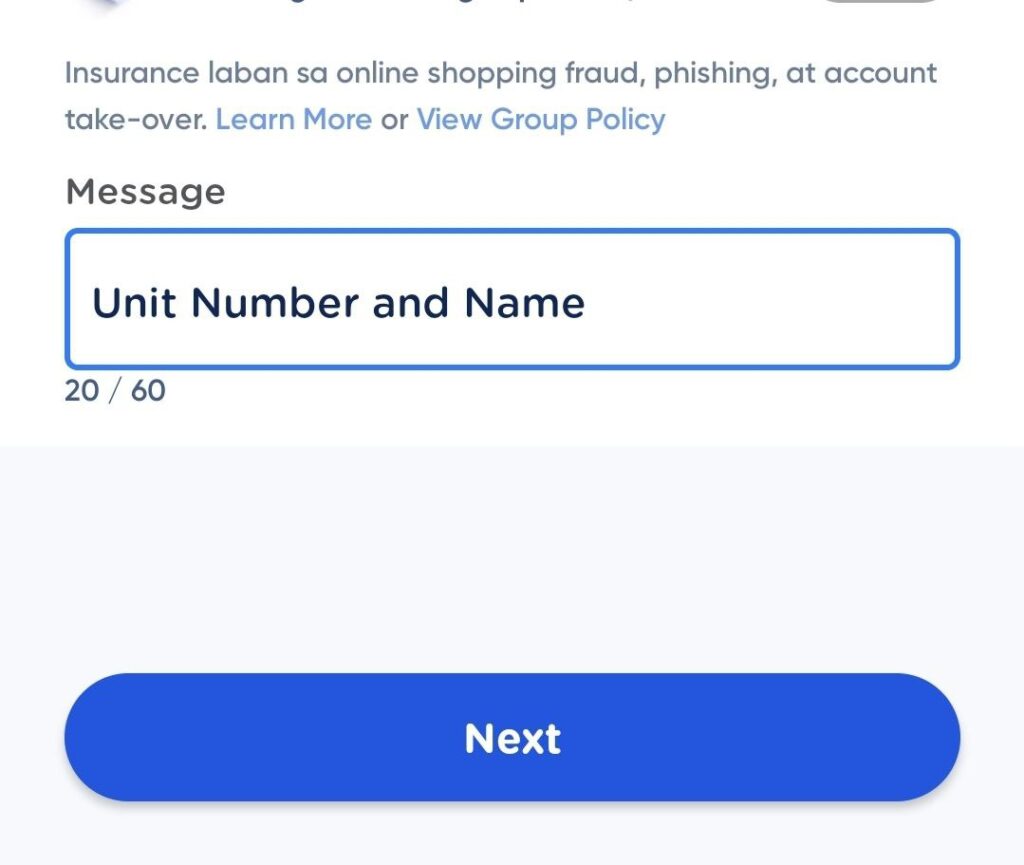
-
Confirm Details:
- Review the details and ensure the recipient’s number and amount are correct.
-
Send Money:
- Tap on ‘Send’ to complete the transaction.
-
Save/Download a copy of the receipt and send to our Official Facebook Page
- You may use this link to go to our Facebook page.
Please send us a copy of the transfer receipt.
- You may use this link to go to our Facebook page.
BDO Bank Transfer
Payment via BDO Bank Transfer
011110027956
BDO Account Number
Ruben Sta Catalina Jr
- Log in to BDO Online Banking:
- Visit the BDO website or open the BDO mobile app and log in with your credentials.
- Visit the BDO website or open the BDO mobile app and log in with your credentials.
- Go to ‘Send Money’:
- Navigate to the ‘Send Money’ option on the menu.
- Navigate to the ‘Send Money’ option on the menu.
- Select ‘To Any BDO Account’:
- Choose the option to send money to another BDO account.
- Choose the option to send money to another BDO account.
- Enter the Account Details:
- Account Name: Ruben Sta Catalina Jr
- Account Number: 011110027956
- Enter the Amount:
- Input the amount you wish to transfer.
- Input the amount you wish to transfer.
- Review and Confirm:
- Review the details of the transaction to ensure everything is correct.
- Review the details of the transaction to ensure everything is correct.
- Confirm the Transfer:
- Confirm and authorize the transfer.
- Confirm and authorize the transfer.
- Save the Confirmation:
- Save the transaction confirmation or receipt for your records.
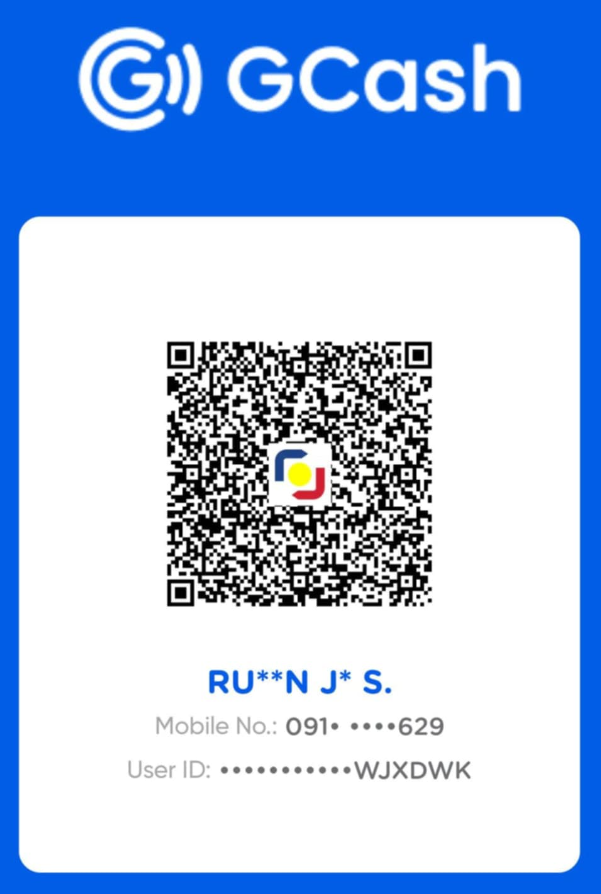
0 Comments